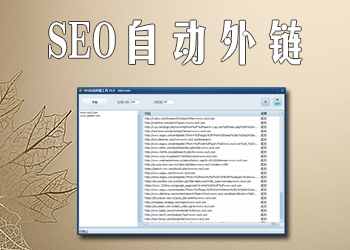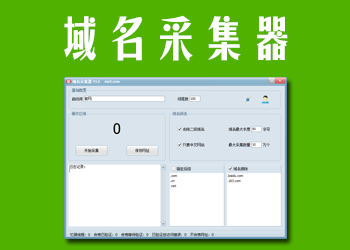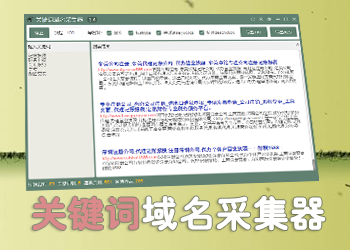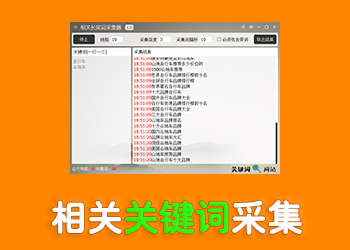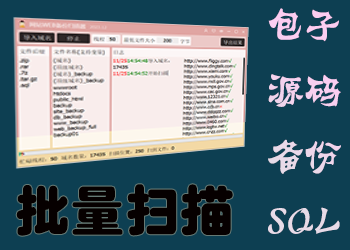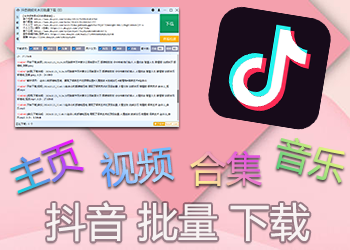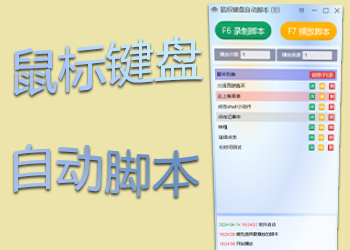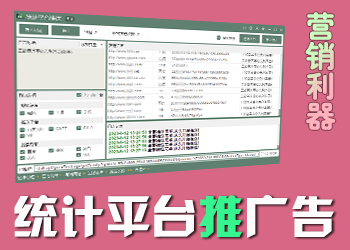Telegram 创建机器人并获取 Token 详细教程
我们首先要添加官方的机器人好友: https://t.me/BotFather
然后向他发送三个指令就能创建好一个机器人了:
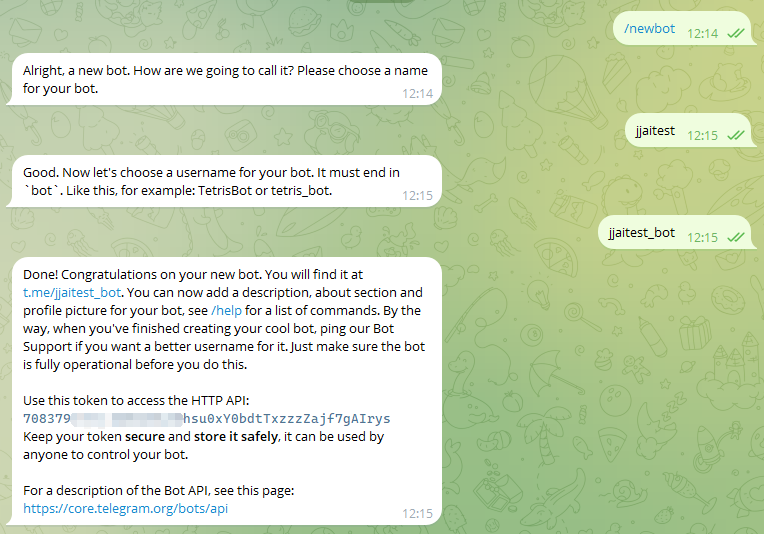
接下来我们解析一下具体指令:
首先发送 /newbot 意思是告诉他我们要创建一个机器人。
他会回复我们:
Alright, a new bot. How are we going to call it? Please choose a name for your bot.
好的,一个新的机器人。我们该怎么称呼它?请为您的机器人程序选择一个名称。
然后我们给机器人起一个名字 发给他 我这里交 jjaitest 大家自己取自己的
他会回复我们:
Good. Now let's choose a username for your bot. It must end in `bot`. Like this, for example: TetrisBot or tetris_bot.
好的现在让我们为你的机器人选择一个用户名。它必须以“bot”结尾。像这样,例如:TetrisBot或tetris_bot。
这里他让我们再次输入一个账号,作为机器人的账号,并且要求以_bot结尾 , 我们就输入 jjaitest_bot 大家自己输入自己的。
接着他会回复我们:
Done! Congratulations on your new bot. You will find it at t.me/jjaitest_bot.
You can now add a description, about section and profile picture for your bot,
see /help for a list of commands. By the way, when you've finished creating your cool bot,
ping our Bot Support if you want a better username for it. Just make sure the bot is fully operational before you do this.
Use this token to access the HTTP API:
7083700000:AAExxxxOhsu0xY0bdtTxxxxZajf7gAIrys
Keep your token secure and store it safely, it can be used by anyone to control your bot.
For a description of the Bot API, see this page: https://core.telegram.org/bots/api
这段话里边其他的都没用,我们只要红色的这部分的Token就行了,有了这个Token我们就可以控制机器人做任何事情了!